If you’ve been on LinkedIn for a while I’m sure you’re already aware that there are settings that you can use to control which information the network can see and how others can communicate with you.
But do you know just how much information LinkedIn collects about you and how to manage this? There may be more but I have counted at least 28 settings that you should check.
They’re in the same place as your main privacy controls but I find a lot of people just look at the basics without looking much further.
Beyond the basics
Most LinkedIn users set up their basic privacy settings when they start their account and never check them again. All of these settings can be changed at any time so make sure yours are adjusted to suit the way you are using the platform.
To find these more detailed settings, on your main feed page, click on your profile photo and select Settings and Privacy from the dropdown menu.
You should now see a menu on the left of the screen. It shows the familiar links to Account Preferences, Visibility and Communications.
Look a little further down the list and you will see Data Privacy and Advertising Data.
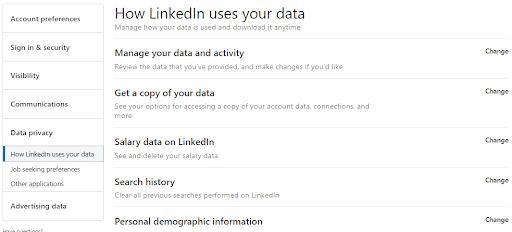
When you click on ‘Manage your data and activity’ you may be surprised at what you see!
Here are just a few examples of the data that LinkedIn logs:
- You submitted data to an advertiser
- You started sharing LinkedIn data with a permitted application
- You added/removed an email address
- You opted in to emails containing promotions, updates etc.
- You changed your password
- Your LinkedIn profile was connected to an organisation
- You added a phone number
If you’re looking for a job there are another 6 settings to check and decide whether you want them On or Off.
Under Other Applications you can see which other services or applications you have allowed to access your LinkedIn profile.
And then there’s Advertising data. Click on that link and check the list of options…too much here for one screenshot!
Screenshot #1
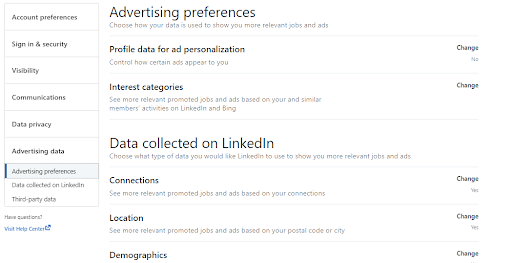
Screenshot #2
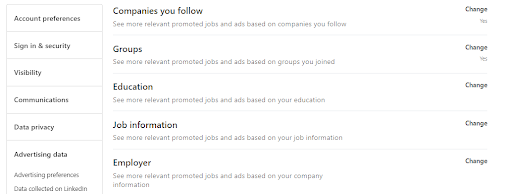
Screenshot #3
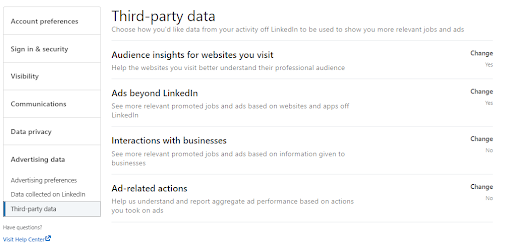
I decided not to go through every single setting here as that would take a small book. Most of them are quite self-explanatory once you get into it. The choice is usually a simple On or Off toggle setting.
This may take a little while to work through but doing so will leave you feeling confident that you have taken as much control as you can over how LinkedIn collects and uses your data.
What about transparency?
You can submit a request to LinkedIn to show you what data they have collected. There’s a link in the menu How LinkedIn uses your data.
It’s the second menu item – Get a copy of your data.
When you click through to this you will be able to select the type of information and degree of detail you want in the report.
Here’s a screenshot of the list:
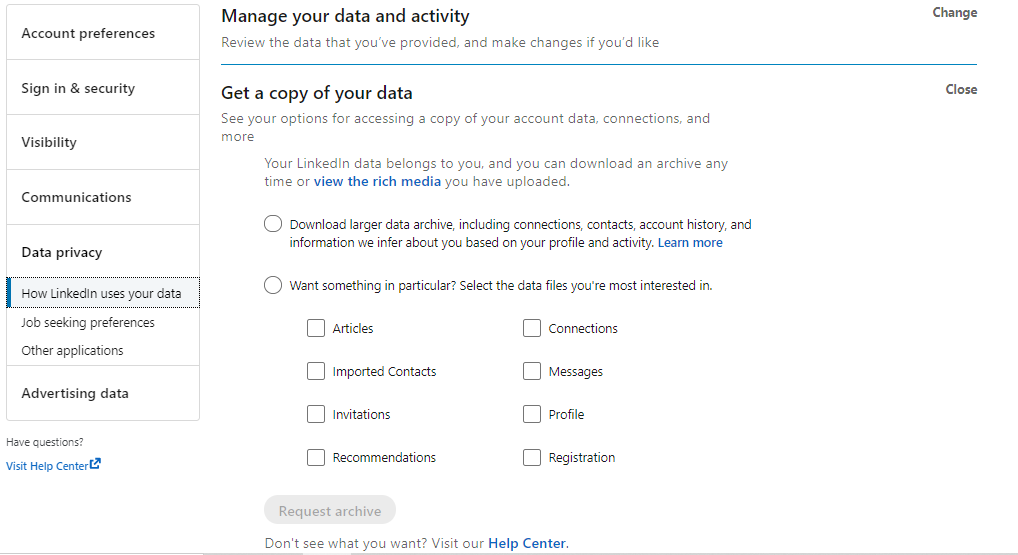
Does this look like a lot of work?
Maybe. But in my view it really pays to feel in control and to make sure that LinkedIn is only collecting data that is absolutely necessary to make your LinkedIn experience positive.
Over to you. Reviewing and adjusting your data collection settings would probably take no more than about 45 minutes and it will be time very well invested.
If you’d like to explore taking your business to the next level on LinkedIn, in my business Prominence Global we specialise in working with entrepreneurs and business leaders to do just that.
Other ways we can help you
P.S. Here are 5 ways we can help you accelerate your Lead Generation results:
1. Grab our free 4-Week LinkedIn Profile Optimisation Course
It’s the road map to positioning your profile in the top 5% of the 700 million LinkedIn users
currently active – Click Here
2. Join our FREE LinkedIn Group and connect with entrepreneurs who are scaling too
It’s our Facebook community where smart entrepreneurs learn to get more leads and smart
ways to scale using LinkedIn — Click Here
3. Register for our FREE LinkedIn update webinar
Every 12-Weeks you can join us for a free update on all the latest news, ninja tips and outline of new features released by LinkedIn – Click Here
4. Join our LinkedIn Inner Circle Solo Program on our Free Trial Click Here for more details
5. Work with our team privately
If you’d like to work directly with us to create new marketing opportunities send us a quick message Click here … tell us a little about your business and we’ll organise a time for a deeper chat


