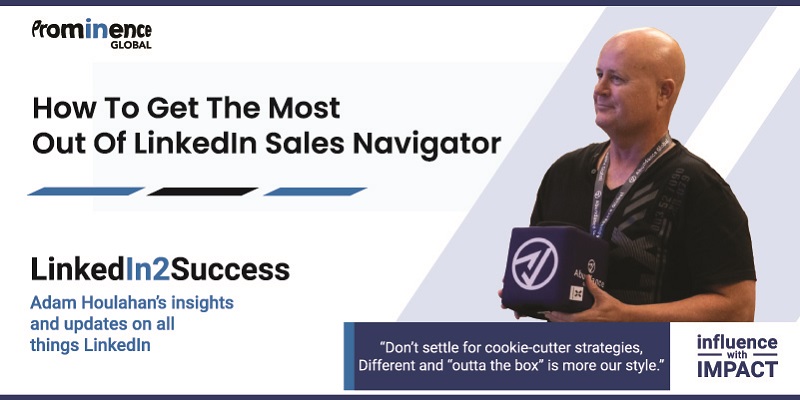What is LinkedIn Sales Navigator?
Sales Navigator utilises the power of LinkedIn’s 800M+ member network to help Sales professionals find and build relationships with prospects and customers through modern selling. On average, modern selling leaders see:
- +15% more sales pipeline created
- +42% larger deal sizes closed
- +59% of total revenue influenced by Sales Navigator
It’s the ultimate sales management tool designed specifically for lead generation and sales prospecting on the LinkedIn platform. You can choose from three different membership options (Core, Advanced & Advanced Plus) each with varying features, but each version allows users to search for, connect with, and save leads within their LinkedIn account while also offering integration with different CRM programs.
Who’s it for?
Ideal for B2B marketers and sales professionals.
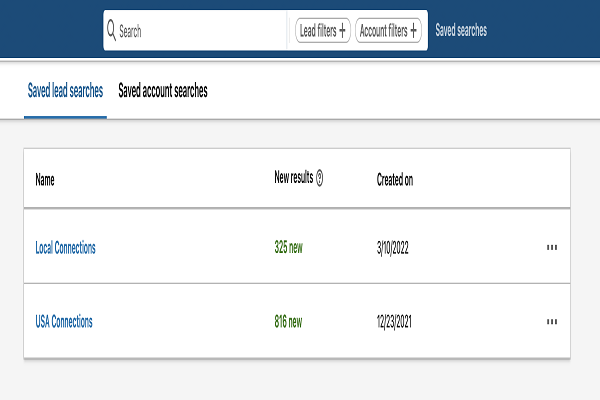
Top tips to get the most out of Sales Navigator!
#1 Use advanced filters to find prospects
Sales Navigator is a great tool to develop your potential client prospect lists. One of its fundamental benefits is the ability to use advanced filters. One of my top tips for using advanced filters is to narrow down your search criteria lists into the categories provided by LinkedIn. Some of the categories include: Industry, Job title, Company name, Geography, Seniority level, Company size, Relationship, Function
Narrowing your search ensures you are targeting the exact group of people you need to reach, connect with and potentially become clients moving forward.
#2 Save your most valuable prospects
There is a feature within Sales Navigator that will allow you to save prospects to “prospect lists” so you can keep track of interactions.
Saving your most valuable prospects will allow you to receive automatic alerts and updates when anything is posted about or by that prospect. It’s an invaluable tool for being able to quickly identify opportunities for connection and personalisation.
When you save your prospects to lists it will ensure that you have all the relevant data that a prospect could possibly have shared on LinkedIn. Whether they post a new blog, get promoted, or a new job, you will get an alert notification.
This is extremely helpful for anyone dealing with high-level potential prospects who utilise LinkedIn regularly, this strategy of saving your best prospects gives you powerful, up-to-date information about them and the organisation they work for.
#3 Use personable outreach messaging
Something I see all too often when individuals or a business reach out to potential prospects is that they don’t personalise their outreach messaging.
When messaging anyone on LinkedIn personalisation is the most effective way to connect and engage with the right people.
Bulk messages to all of your prospects that follow a template and are robotic in nature rarely receive engagement and can be damaging to your personal brand, when I read messages like this I automatically switch off and choose not to interact with that person.
Sales Navigator is your best tool for gathering valuable data on your prospects which will allow you to personalise your interaction with that person. When the recipient reads something from you they feel has been personalised it’s more likely they will sit back and think “Great this person actually took the time to research me and my company” making them more inclined to respond to you.
Personalising your messaging will have a positive impact on your reply rates and connection rates on the platform.
#4 Always provide value first
A valuable tip I’ve learnt over time is to not hit your prospects with a sales pitch or get them to try and buy a product, especially within your first message. You need to build some trust and a great way to do that is to provide value for your prospect. Some great examples of providing value are Free Ebooks, Value-adding content, Handy tips, and invites to free online events they could be interested in to name just a few. Building a relationship and trust this way is going to make it a lot easier to connect and turn your prospects into customers.
If you have never tried Sales Navigator before, you will receive a free 30-day trial when you visit the information page from your profile. Just search “LinkedIn Sales Navigator” today. With a free trial, you have nothing to lose and everything to gain.
Have you tried Sales Navigator yet?
P.S. Here are 5 ways we can help you accelerate your Lead Generation results:
1. Grab our free 4-Week LinkedIn Profile Optimisation Course
It’s the road map to positioning your profile in the top 5% of the 800+ million LinkedIn members – Click Here
2. Join our FREE LinkedIn Group and connect with entrepreneurs who are scaling too
It’s our Facebook community where smart entrepreneurs learn to get more leads and smart ways to scale using LinkedIn — Click Here
3. Take our FREE LinkedIn Productivity Assessment
Score your current presence and activity on LinkedIn against industry best practice benchmarks. Receive customised results instantly and as a BONUS you’ll get a FREE PDF download of Amazon’s Best-selling book F“Influencer” Click Here
4. Join our LinkedIn Inner Circle Solo Program Click Here for more details
5. Learn more about the four most effective conversion strategies for LinkedIn success
When we analysed the most successful conversion campaigns amongst these, we found there are four very specific strategies that deliver the most consistent results year after year. We call them ‘The Magic Four’. Take the Questionnaire now to assess your suitability Click Here