LinkedIn is always looking for ways to stay connected and ahead of the competition when it comes to updated features on its platform. It has rolled out many features that have helped members reach their wider networks and create lasting connections and impressions with its target audience.
In this article, I am going to take you through some of the best features you need to be using on the platform if you aren’t already….
LinkedIn Cover Story
This feature is only available on the Mobile version so it will require you to download the LinkedIn App. The feature will allow you to record a 30-second vertical video that you can add to your profile. The short clip will allow you to personalise your first hello and engage with your audience and reach the right audience.
When you upload a cover story, an orange ring will show around your profile photo. When a customer or your audience comes on your page, they will see the video silently play within the photo frame and when clicked upon will be able to view the entire video.
What to include in your cover story:
- Highlight your expertise
- Introduce your business and team to your customers
- Showcase your personality
- Highlight your specific goals
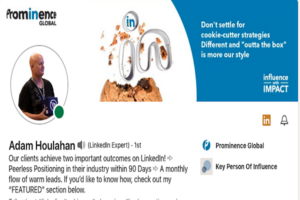

LinkedIn Creator Mode
Creator mode is a profile setting on your dashboard that can help you grow your reach and influence on the platform. You can turn on creator mode to get access to additional tools and features that help you create content and grow your audience base.
Here are some things you will notice when you switch on creator mode:
- Your profile connect button will change to follow
- LinkedIn will highlight your original content on your profile.
- You will have access to tools like Live & Newsletter
- You will have access to creator analytics which will show you how your content is performing and give you key insights about your audience
Featured Posts section
This section will allow you to highlight select posts and add links to external websites, images or documents.
The section is located toward the top of your profile between the About section and the Activity section.
The Featured section allows you to showcase samples of your work to people who view your profile. This is a great way to provide evidence of your skills and experience.
You can feature your best work samples, such as:
– Posts that you’ve created or re-shared.
– Articles that you’ve authored and published. (Newsletters)
– Links to external websites, for example, your personal blog or portfolio
– Media that you can upload, for example, your images, documents, presentations, and videos.
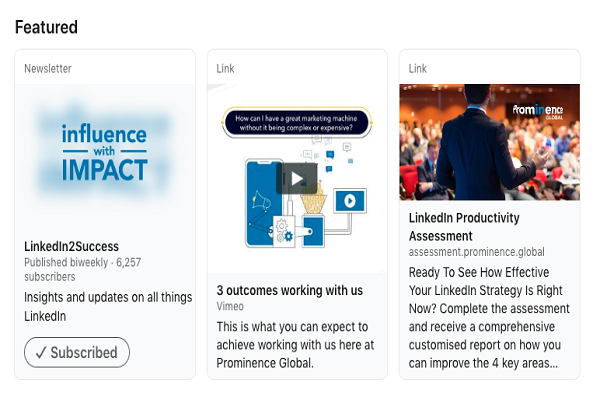
LinkedIn Events
LinkedIn Events feature helps you organize online and offline events. As a LinkedIn member, you can create an Event, add details regarding the theme and itinerary, and invite other members to join. You can choose to create the Event from your LinkedIn profile or from the Page where you’re the admin.
Here are some types of events you might create with this feature:
- Networking events (Web or face to face)
- Workshops (Interactive and either online or face to face)
- Product Launches
- Conferences
- Summits

Company Newsletters
You can now create newsletters for your personal profile or for your company page. With a newsletter, only those who subscribe will receive notifications and this will increase the chances that they’ll see what you have on offer because it’s relevant for your audience and they’ve opted into your subscription moving forward. This will allow you to potentially grow your following on the platform.
To be able to create a newsletter you need to:
- Have 150 connections or followers
- Recently uploaded original content (Text, images, videos, articles)
- You have not breached in the past LinkedIn’s policies.
You will be able to add videos, images and embed links in your newsletters, this will allow you to add more creative content and engaging content for your audience. There is no restriction on the length of the video that can be embedded and it can be paused within the newsletter so you don’t need to redirect your audience anywhere else.
In summary, the platform is going to continue to provide innovative features for its 830+ million users, these features are there for you to use and build your following, generate leads, increase profits and drive brand awareness on the platform so make sure you are ahead of the pack and start using them today!
P.S. Here are 5 ways we can help you accelerate your Lead Generation results:
1. Follow Adam Houlahan’s LinkedIn Profile Now Click Here
2. Join our FREE LinkedIn Group and connect with entrepreneurs who are scaling too
It’s our Facebook community where smart entrepreneurs learn to get more leads and smart ways to scale using LinkedIn — Click Here
3. Take our FREE LinkedIn Productivity Assessment
Score your current presence and activity on LinkedIn against industry best practice benchmarks. Receive customised results instantly and as a BONUS you’ll get a FREE PDF download of Amazon’s Best-selling book “The LinkedIn Playbook” Click Here
4. Join our Content Ninja Club Today! Free 14 Day Trial Available Now
It’s our new program designed to help skyrocket your content game without breaking the bank. It’s packed with simple yet powerful strategies designed to boost your content traction by 300% – 1000%, plus you’ll also get access to the ultimate time-saver “Content Ninja Suggest” an AI-generated commentary program that will save you valuable time on LinkedIn. Click here to get your free 14 day trial today!
5. Learn more about the four most effective conversion strategies for LinkedIn success
When we analysed the most successful conversion campaigns amongst these, we found there are four very specific strategies that deliver the most consistent results year after year. We call them ‘The Magic Four’. Take the Questionnaire now to assess your suitability Click Here



