LinkedIn is one of the oldest social media platforms in today’s market, with over 800 million registered users, it’s the platform all businesses and professionals should be looking to leverage to the fullest. One of the best ways I like to engage with my audience is by posting video content on my profile.
If you’ve decided to give video content a try as part of your marketing strategy, and if you’re anything like I was when I started then you’re feeling quite nervous about the idea.
At first, I was really uncomfortable with the idea, my delivery was average and I struggled to get the technical side of it right. The hardest part for me was getting over trying to create the perfect piece of content every time, once I started to let go of perfection and just started creating content each week, I started to get better with practice and started learning on the run, now it’s an integral part of the content I create and publish every month. So don’t worry about not being perfect. You have to start somewhere and “done” is better than “perfect but never posted”.
Why are LinkedIn Videos an Important Part of Your Marketing Campaign?
Two benefits of LinkedIn video marketing are:
– People can get a sense of the real you – Other forms of content have their place and are important but video offers your audience the opportunity to connect with you on a deeper level.
– Authenticity – People are drawn to influential people, they want to engage with a trusted authority, not a logo, or business card. Using video will allow you to be your authentic self, it will allow your viewers to get to know you, trust you, and ultimately want to work with you in the future.
With any good LinkedIn strategy make sure you are including a good mix of the following:
– Status Posts
– Native Video
– Newsletters
– Document posts
– Polls
LinkedIn Video Content Best Practices
Here are some of my best tips to consider when creating Video Content:
- Get to the point, your viewers aren’t going to keep watching if you don’t grab their attention early on. Use the first part of your video to provide a reason for them to continue watching or risk losing them altogether. Some tips could be to use a visual, dangle a value proposition, or use humor to keep your audience engaged.
- Get the video Length right – the optimum length is usually between 50-60 seconds long.
- Include subtitles in every video – By default your video will play on mute which means over 80% of the videos consumed on LinkedIn are done so without sound. To ensure you get maximum impact and engagement it’s essential you provide subtitles for all of the content you produce, there are plenty of different software options that can help with this or you could outsource to a VA quite easily.
- Include copy on your video posts – Creating a catchy headline and description is a must when posting your videos, it will allow you to drive engagement and encourage people to consume your content. It will also allow you to use relevant hashtags which will help to provide more visibility for your video.
- Include a CTA – A good call to action will ensure your viewers are not wondering what to do at the end of your content. Provide them with the answers/tools or links to what they need to do on the topic you are discussing.
- Repurpose previous content – Reposting highlight reels, previous training clips, interviews, webinars, or past events is a great way to drive viewers back to the full clips on a subject.
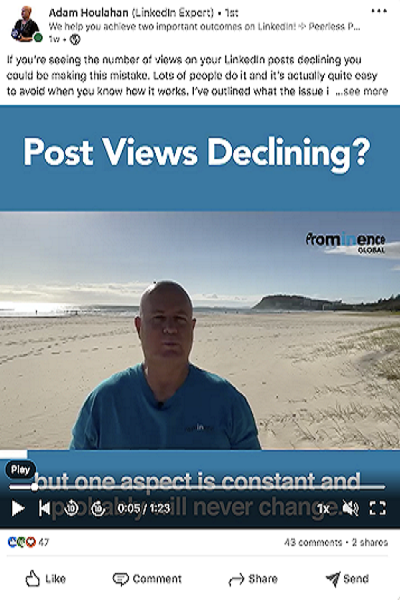
What do you need to get started?
A question I get a lot from people wanting to know how to get started is; Adam what equipment do I need to start filming my content? I usually say that before we worry about cameras and lighting, let’s focus on creating an engaging script for your content. They usually freak out and say “Adam I don’t know how to write a script”
I point them back to my story and the same feelings I had when I started creating my first pieces of video content, I was no expert and I struggled with the process to begin with. Creating the content and practicing the process is ultimately going to help with your nervous feelings so start slowly, write down your plans and come up with a script, over time you will start to perfect your craft and get better at creating content.
If you really aren’t good with words you could get a friend to help to begin with or if you have a budget you could hire a freelance copywriter.
Your script will need a catchy title, keep it short and sharp and ensure the length is on point (no more than 60 secs of video time remember). The script on its own is not enough. When you post a video on LinkedIn it’s always a good idea to post a brief piece of copy that ‘hooks’ your audience and makes them want to click through to watch the clip.
What equipment will you need?
Finally, the topic most people like to talk about first when deciding to start filming video content.
For anyone just starting out their journey in creating video content please don’t get caught up in spending thousands of dollars from the get-go on the latest gear for your video content. For most small to medium businesses, you may never need to spend big to create your own studio set up so keep that in mind when starting out.
Most of you will be able to create high-quality-looking content on your smartphones.
The one thing you will need is an inexpensive tripod to place your phone on and record your videos.
When recording your videos pick a great location, I do almost all of my videos on the beach but you could use a park or any other scenic location that will grab your viewer’s attention. Whatever you choose though, make sure the background, the ambient light, and ambient noise aren’t too distracting.
Sound and lighting
The same concept with the sound and lighting, keep it simple as you don’t need to splurge out on the high-tech equipment to create a great quality video. Make sure to pick a location with natural ambient lighting, if you do need to step it up or you are recording somewhere the lighting is not consistent then you can invest in a simple fill lighting kit for a couple of hundred dollars.
The same for sound, keep it simple but ensure the sound quality is adequate as bad sound will kill any video. Make sure the microphone on your laptop is good, if it isn’t then invest in a decent condenser microphone which should only cost up to a hundred dollars.
What next?
Recording and posting videos are only part of the story. Plan your topics for use ahead of schedule (Content schedule add link) and make sure the topics fit into your overall strategy for growing your business on LinkedIn.
P.S. Here are 5 ways we can help you accelerate your Lead Generation results:
1. Grab our free 4-Week LinkedIn Profile Optimisation Course
It’s the road map to positioning your profile in the top 5% of the 800+ million LinkedIn members – Click Here
2. Join our FREE LinkedIn Group and connect with entrepreneurs who are scaling too
It’s our Facebook community where smart entrepreneurs learn to get more leads and smart ways to scale using LinkedIn — Click Here
3. Take our FREE LinkedIn Productivity Assessment
Score your current presence and activity on LinkedIn against industry best practice benchmarks. Receive customised results instantly and as a BONUS you’ll get a FREE PDF download of Amazon’s Best-selling book “Influencer” Click Here
4. Join our LinkedIn Inner Circle Solo Program Click Here for more details
5. Work with our team privately
You might be surprised to know what exactly we do, it’s a little different to what you may expect. Watch this short video that outline the 3 outcomes you will achieve working with us – CLICK Here



