As LinkedIn’s member base grows it’s getting harder – and also more important – to create a profile that stands out and gets attention. There’s one way to do this that’s being overlooked by vast numbers of the platform’s users.

As you probably know, LinkedIn automatically provides you with a generic background banner image at the top of your profile page. This doesn’t look too bad, but it does absolutely nothing to support or enhance your professional brand.
So this is a huge opportunity to create a stronger visual presence than your competitors.
LinkedIn background images need to meet certain technical specifications to work correctly. We’ll get to those in a moment but first, bear in mind that this is incredibly valuable ‘real estate’ as it’s the first thing a visitor to your page will see. Use it for maximum brand impact.
I’ve seen plenty of LinkedIn background images that have awesome visual impact and show off the photographer or designer’s creativity but do nothing for the profile owner’s brand.
Think carefully about the image you choose and make sure it conveys a clear, concise brand message that aligns with your headline. You can use individual keywords or even a full sentence, richly populated with those keywords.
On my own profile I occasionally change the text within the banner image to highlight or promote something I am doing in my business like forthcoming live and online events.
Here’s a recent example.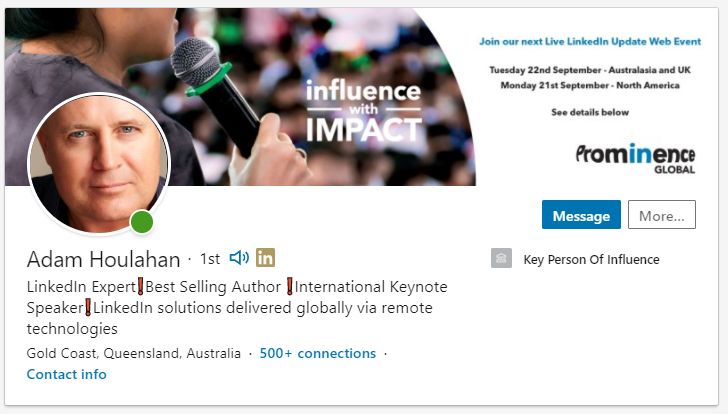
Even when I do this, though, the main image remains the same so that I have a consistent key message that underpins everything I do on LinkedIn.
Now to the more technical stuff.
You can be as creative as you like with the design in terms of your brand colours, type of image, text fonts and internal layout.
But there are specific pixel limits that your image will need to fit into for it to upload and display correctly. So bear these in mind as you work on your image or if you’ve engaged a designer make sure that they are aware of the specs.
You don’t want to waste all the good work creating a great image with high brand impact only to find it doesn’t work on LinkedIn.
The circle that holds your headshot is fixed, so the background image needs to accommodate this to make sure that no important parts of the image are buried behind your photo.
The specifications are:
- Overall width 1584 pixels
- Height 396 pixels
- Photo diameter 325 pixels
- RIght hand edge to photo 1215 pixels
- Left hand edge to photo 44 pixels
To show you how this looks I’ve created a template to guide you.
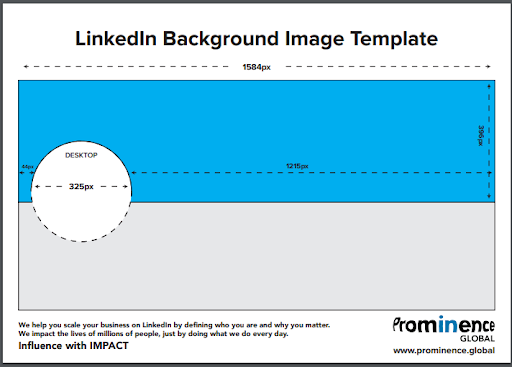
Once you’re happy with your brand new background image, upload it and check to see it fits properly and no words are tucked in behind your headshot.
And remember, LinkedIn profiles display very differently on mobile devices versus a laptop or desktop computer. So double check how it looks on a mobile device.
A great background image, good headshot and keyword-rich headline are the fundamentals that draw your visitors in to read more on your page.
If you need a hand with any of this there are several ways my business Prominence Global can help. You may even notice that the background on our company page is the same as the one on my personal profile.
Other ways we can help you
P.S. Here are 5 ways we can help you accelerate your Lead Generation results:
1. Grab our free 4-Week LinkedIn Profile Optimisation Course
It’s the road map to positioning your profile in the top 5% of the 700 million LinkedIn users
currently active – Click Here
2. Join our FREE LinkedIn Group and connect with entrepreneurs who are scaling too
It’s our Facebook community where smart entrepreneurs learn to get more leads and smart
ways to scale using LinkedIn — Click Here
3. Register for our FREE LinkedIn update webinar
Every 12-Weeks you can join us for a free update on all the latest news, ninja tips and outline of new features released by LinkedIn – Click Here
4. Join our LinkedIn Inner Circle Solo Program on our Free Trial Click Here for more details
5. Work with our team privately
If you’d like to work directly with us to create new marketing opportunities send us a quick message Click here … tell us a little about your business and we’ll organise a time for a deeper chat


