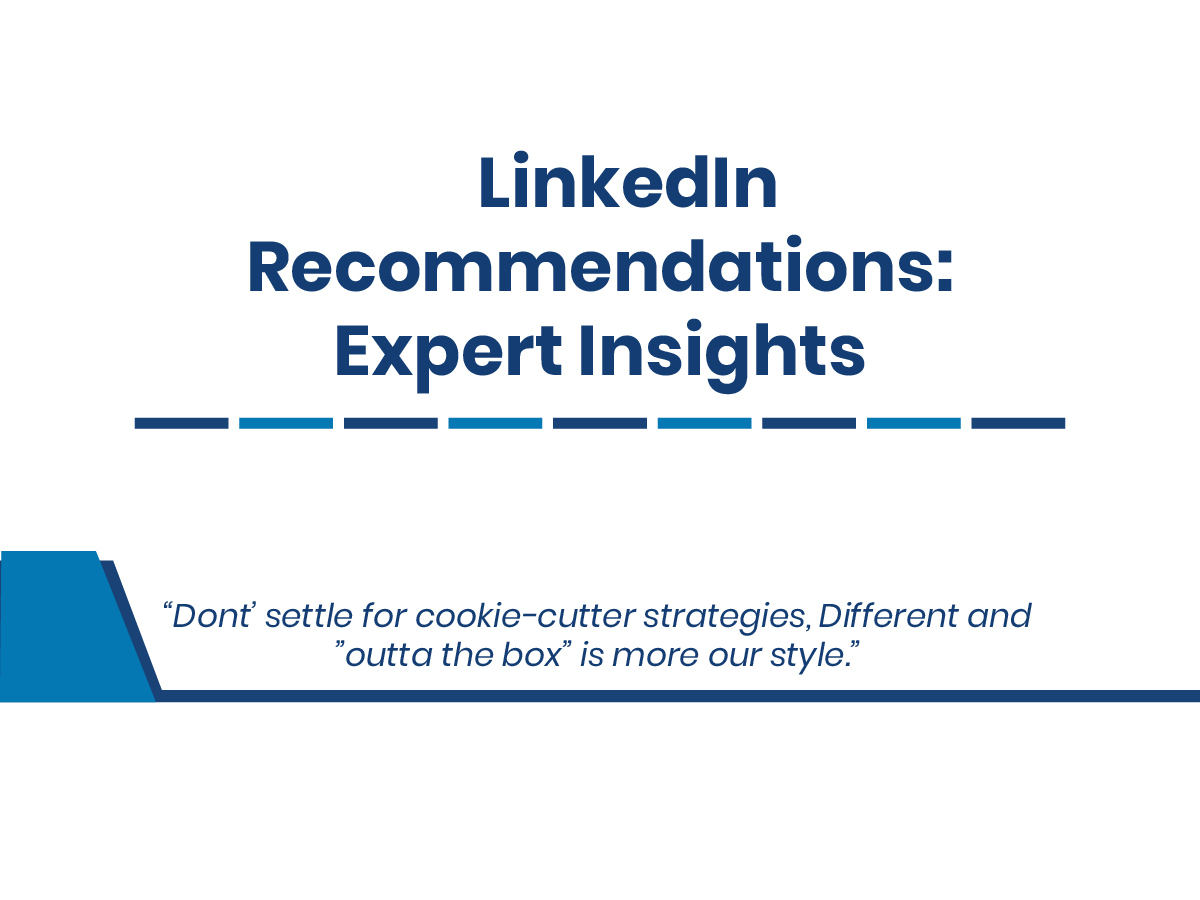LinkedIn recommendations are written comments from individuals who have worked with you, describing your work and highlighting your strengths. They are akin to the references you might provide when applying for a job. These recommendations can be found at the bottom of your LinkedIn profile, making them easily visible to others without requiring a direct request. It’s important to note that recommendations differ from LinkedIn endorsements, which serve as a quick way for your connections to validate the skills you’ve listed on your profile.
Asking for recommendations on LinkedIn can be daunting, yet it plays a vital role in establishing and maintaining a robust online professional presence. Recommendations can help you stand out to potential employers and clients, serving as a testament to your skills and achievements.
Here’s how to ask for recommendations on LinkedIn:
- Choose your recommenders thoughtfully: Quality triumphs over quantity when it comes to LinkedIn recommendations. It’s preferable to have a few well-crafted recommendations from individuals who can speak directly to your specific skills and experiences, rather than a lengthy list of generic endorsements. Consider reaching out to past supervisors, colleagues, and clients who can effectively articulate your abilities and the value you brought to projects or teams.
- Personalise your request: Avoid sending a generic request to everyone in your network. Take the time to personalise your message and explain why you are specifically approaching that individual for a recommendation. You may reference a specific project you worked on together or a skill you acquired from them. This personalised touch makes your request more meaningful and demonstrates your appreciation for their opinion.
- Facilitate the process for your recommender: When requesting a recommendation, provide your recommender with all the necessary information to write a strong and specific recommendation. This may include your job title, responsibilities, and the duration of your collaboration. You could also offer a few examples of specific accomplishments or skills you would like them to highlight in their recommendation.
- Follow up politely: After sending your request, allow your recommender some time to respond. If you haven’t heard back within a week or so, it’s acceptable to send a friendly reminder. However, avoid being pushy or demanding. Remember that your recommender is doing you a favour, and it’s crucial to show gratitude and maintain a respectful approach.
- Express your gratitude: Once you receive a recommendation, remember to thank your recommender. A simple message expressing your appreciation goes a long way in fostering a positive professional relationship.
Alongside these tips, there are a few things to avoid when seeking recommendations on LinkedIn:
- Avoid requesting a recommendation from someone you haven’t worked with or with whom you lack a strong relationship. Such requests often result in weak or generic recommendations that may not be very useful.
- Refrain from seeking recommendations from individuals with whom you have had conflicts or negative experiences. Such requests can backfire and potentially harm your reputation.
Although asking for recommendations on LinkedIn may seem nerve-wracking, it is an essential aspect of cultivating and maintaining a strong online presence. By following these guidelines and avoiding common pitfalls, you can confidently request and receive valuable recommendations that will distinguish you in the eyes of potential employers and clients.
To request a recommendation from your LinkedIn profile:
- Click the “Me” icon at the top of your LinkedIn homepage.
- Select “View profile.”
- Scroll down to the “Recommendations” section and click “Ask to be recommended.”
- Enter the name of the connection you wish to ask for a recommendation in the “Who do you want to ask?” field.
- Choose the relevant name from the dropdown list.
- Complete the “Relationship” and “Position at the time” fields in the recommendations pop-up window and click “Next.”
- You can include a personalised message with your request by modifying the text in the message field.
- Click “Send.”

Why Provide a LinkedIn Recommendation?
In addition to being a courteous gesture to acknowledge someone’s commendable work, giving a LinkedIn recommendation can offer several benefits. Here are four ways in which providing a LinkedIn recommendation can be advantageous:
- Reciprocity: It’s important to bear in mind that you should not offer a recommendation with the expectation of receiving one in return, although it may occur. While receiving an unsolicited recommendation can be gratifying, it can also influence potential clients to choose you over others based on someone’s positive assessment of your work.
- Visibility: Your recommendation, along with your photo and headline, is prominently displayed in the recommendations section. This means that anyone perusing that section on someone’s profile will have access to your photo, headline, and may even explore your profile. Your next potential collaboration could be just a click away.
- Recognition: Delivering a sincere and unsolicited recommendation can enhance your brand recognition. It ensures that the person for whom you provided the recommendation will keep you in mind. Even if you don’t receive a recommendation in return, they will remember the effort you invested in writing a genuine testimonial and may even recommend you to others in their network.
- Trust: Imagine if you genuinely recommended someone with whom you had a delightful working experience. Thanks to your recommendation, they secured another project and performed exceptionally well. The individual who hired them will trust your assessment and may reach out to you for future collaborations, even if you haven’t met in person.
LinkedIn is often regarded as a community. Embracing this community mindset is ideal when it comes to giving and receiving recommendations, and when crafting a LinkedIn profile that showcases your unique brand.

P.S. Here are 5 ways we can help you accelerate your Lead Generation results:
1. Follow Adam Houlahan’s LinkedIn Profile Now Click Here
2. Join our FREE LinkedIn Group and connect with entrepreneurs who are scaling too
It’s our Facebook community where smart entrepreneurs learn to get more leads and smart ways to scale using LinkedIn — Click Here
3. Take our FREE LinkedIn Productivity Assessment
Score your current presence and activity on LinkedIn against industry best practice benchmarks. Receive customised results instantly and as a BONUS you’ll get a FREE PDF download of Amazon’s Best-selling book “The LinkedIn Playbook” Click Here
4. Join our Content Ninja Club Today!
This Club is a community of professionals who are dedicated to mastering LinkedIn engagement and seeing real results. In fact, members experience a 300% to 1000% increase in content traction! The best part? You can join the Club accessing a comprehensive set of tools and resources for just $197 AUD/month with no lock-in contracts. Join today Content Ninja Club Registration
5. Learn more about the four most effective conversion strategies for LinkedIn success
When we analysed the most successful conversion campaigns amongst these, we found there are four very specific strategies that deliver the most consistent results year after year. We call them ‘The Magic Four’. Take the Questionnaire now to assess your suitability Click Here