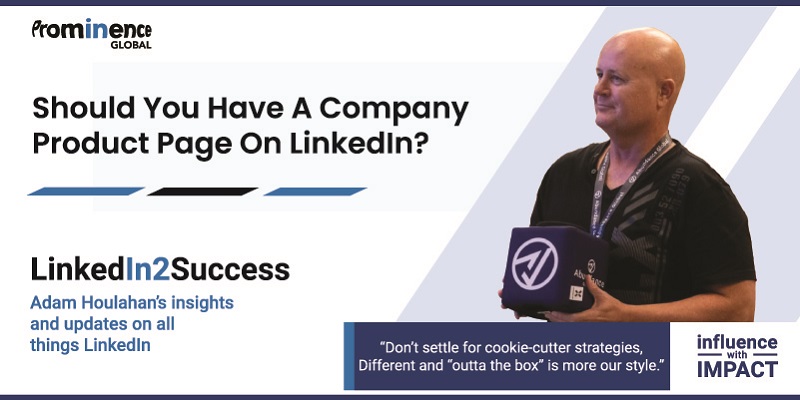Every day, millions of buyers search for products like yours on the platform.
A product page is a hub for businesses to promote their products, generate more leads and grow their business.
Product pages can be located within the forms pages tab and will allow businesses to list their products and offer details including product descriptions media (images & videos). It will allow customers to leave ratings and reviews and prospective buyers will be able to make confident decisions when purchasing your products in a trusted environment.
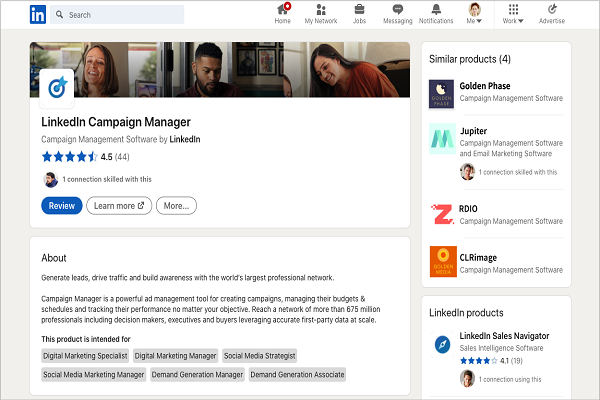
How can you generate more leads with LinkedIn Product pages?
Product pages are a great way to convert your leads into new paying customers.
Social proof that can be verified
When a user visits your page it will allow them to leave a review of your product, the platform will allow up to 500 characters for users to leave the review and you will be able to rate the product from 1 to 5. All reviews left by users will be visible to everyone and so will the names and profile pictures of each user who left the review.
What makes this review function so great is that current active users will need to confirm they are genuine customers before leaving a review. It provides that extra safeguard for potential customers as they will only see true customer testimonials on your products.
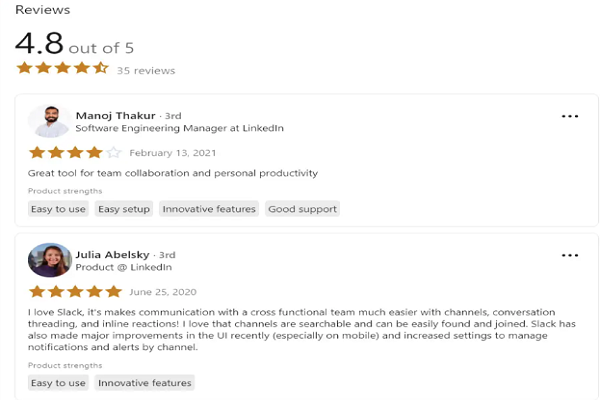
Showcasing product features
Product pages will allow you to add a product highlight to your page, these are really beneficial in promoting and positioning your products to your potential clients.
This will help your potential clients in their decision making process as their will be more accurate details about your product that will highlight why they would potentially purchase your product and therefore generating more leads and customers for your business.
Customised call to actions
One of the main highlights of this feature is the ability to create customised calls to action. It will allow you to target the right people and create various different CTA’S to target your audience E.G request demos, Contact us, get started, try now, learn more, download now.
How to create a LinkedIn Product Page
- Access your page super admin view
- Click the Products tab in the top navigation
- Click the + Add Product button
- Enter your product name and click save. You’ll be routed to your new Prodcut Page.
- Enter all required information be clicking the pencil edit icon next to each field. Required fields are highlighted.
– Click and type in the Add Category field to see category options.
– If your product is a suite, you can choose more than one category.
– If you leave the category blank, your page will be marked as Uncategorised
– Your default #hashtag is your #productname. For example, ABC Tool would be #abctools. Custom hashtags aren’t currently available. Click the Save button for each item edited. - Click the Submit for review button.
- Review may take up to two weeks. You’ll receive a notification in your Activity tab once the approval process is complete.
Publish your Product Page once it’s approved:
- Click the Activity tab in the top navigation bar.
- Click the View Product button, then Publish product.
How to Dispute Customer Reviews on a LinkedIn Product Page
As a product page owner or admin, you can dispute customer reviews on your LinkedIn page. Here are three categories of comments and how LinkedIn will respond to them:
- Slander/libel – for example, someone makes false accusations about your employees. LinkedIn will delete these comments.
- Provably false – for example, a customer suggests your product doesn’t work in a particular region, when in fact, it does. This will be deleted.
- Biased/sponsored – for example, someone reports a comment because they believe the reviewer is being paid. LinkedIn says they won’t “reasonably or consistently identify comments that fall into this category,” and therefore won’t take any action.
Members can also report a review by clicking the three dots at the right-hand side of a review and choosing Report This Review.
One thing to keep in mind when setting up your page is it will be key to ensure you are encouraging your customers to leave reviews and follow your product hashtags.
Making these reviews a priority is one of the keys to ensuring your page is successful and wil also help drive more traffic and more leads for your business.
Will you set up a product page for your business?
P.S. Here are 5 ways we can help you accelerate your Lead Generation results:
1. Grab our free 4-Week LinkedIn Profile Optimisation Course
It’s the road map to positioning your profile in the top 5% of the 830+ million LinkedIn members – Click Here
2. Join our FREE LinkedIn Group and connect with entrepreneurs who are scaling too
It’s our Facebook community where smart entrepreneurs learn to get more leads and smart ways to scale using LinkedIn — Click Here
3. Take our FREE LinkedIn Productivity AssessmentScore your current presence and activity on LinkedIn against industry best practice benchmarks. Receive customised results instantly and as a BONUS you’ll get a FREE PDF download of Amazon’s best-selling book “Influencer” Click Here
4. Join our LinkedIn Inner Circle Solo Program Click Here for more details
5. Learn more about the four most effective conversion strategies for LinkedIn success
When we analysed the most successful conversion campaigns amongst these, we found there are four very specific strategies that deliver the most consistent results year after year. We call them ‘The Magic Four’. Take the Questionnaire now to assess your suitability Click Here